Definition
The shutter speed is the length of time that the camera's shutter is open, ie, how long the camera's sensor is exposed to light through the lens.
While the aperture determines the size of the hole in the lens which allows light in, the camera's shutter is designed to accurately expose the camera's sensor to light for a specified amount of time.
Impact of Changing Shutter Speed
This table (taken from the first article in this series on understanding your camera) provides a summary of the effect of varying the shutter speed:
http://martybugs.net/blog/images/bas...utterspeed.pngimpact of varying the shutter speed
A shorter shutter speed will reduce the amount of time that the shutter is open, and allows you to freeze motion, due to the image being exposed for a much shorter amount of time. Conversely, a longer shutter speed allows you to capture motion, because the image is being exposed for a longer time period, so any moving objects will have moved during the time the shutter was open.
Using longer shutter speeds can be a problem if you are hand-holding the camera, as you cannot hold the camera still for the duration of the exposure, and this will cause the image to blur due to the camera movement.
| http://martybugs.net/blog/images/IMG_A01361_300.jpga slower shutter speed of 1/200 seconds captures the rotation of the prop, providing a sense of movement |
http://martybugs.net/blog/images/IMG_9341_300.jpga faster shutter speed of 1/2000 seconds freezes the propeller movement |
Shutter Speed Scale
We have already looked at how the aperture scale works, with each successive aperture value halving or doubling the amount of light allowed into the camera. The ISO scale also works in a similar way, with each successive ISO value being double the previous value.
The shutter speed scale works in a similar way, with each shutter speed (approximately) doubling or halving the shutter duration. Measured in seconds or as a fraction of a second, the commonly accepted scale of shutter speed is as follows:
30, 15, 8, 4, 2, 1, 1/2, 1/4, 1/8, 1/15, 1/30, 1/60, 1/125, 1/250, 1/500, 1/1000, etc
Note that the stops shown above are all full stops. Most modern cameras allow the shutter speed to be varied in 1/3 stop increments. Here's a subset of the shutter speed increments offered by most modern cameras, shown in 1/3 stops, with the full-stop increments shown in bold:
1/15, 1/20, 1/25, 1/30, 1/40, 1/50, 1/60, 1/80, 1/100, 1/125, 1/160, 1/200, 1/250, etc
Many cameras allow you to select whether you want to use 1/3 stops, or 1/2 stops. On Canon DSLR cameras, this is typically configured via a custom function setting that will take effect for shutter speed, aperture and exposure compensation.
Using Longer Shutter Speeds
However, there are situations where you may want to intentionally use a longer shutter speed to capture movement. Some examples include:
- when taking photos of motorsport, panning while following cars, you want to blur the background and the wheels of the cars, to provide a sense of movement
- longer exposure photos of water, waves and waterfalls can look cool if you blur the water movement
- capture light trails of cars at night requires longer exposures
- capturing helicopter and aeroplanes with a fast shutter speed freezes the propellers, while a longer shutter speed provides a sense of movement of the propellers
| http://martybugs.net/blog/images/IMG_A11669_300.jpga 5 second shutter speed captures the trails of the sparks |
http://martybugs.net/blog/images/IMG_15640_300.jpg1.3 seconds provides an aesthetically-pleasing blur of the water movement of these falls |
|
| http://martybugs.net/blog/images/IMG_A08979_300.jpga 20 second exposure creates light trails from passing cars on the streets below on a dark night |
http://martybugs.net/blog/images/IMG_4748_300.jpga shutter speed of 1/400 sec, combined with panning the camera provide a sense of speed |
|
In some of these situations, hand-holding the camera is viable, but for longer exposures, a tripod will be required to support the camera, to prevent camera movement during the exposure.
Shutter Speed Range
Some cameras support a wider range of shutter speeds than others. The table below provides a summary of the fastest and slowest shutter speed supported by many modern cameras.
| Mid-range and high-end DSLR cameras | |
| Canon 50D/60D/7D/5D Mark II, 1D Mark IV Nikon D300/D7000/D700/D3S |
1/8000 sec to 30 sec, plus bulb mode |
| Low-end DSLR cameras | |
| Canon 450D/500D/550D/1000D Nikon D90/D5000/D3000/D3100 |
1/4000 sec to 30 sec, plus bulb mode |
| high-end point-and-shoot cameras | |
| Nikon Coolpix P7000 | 1/4000 to 60 sec |
| Canon G11 | 1/4000 to 15 sec |
| other point-and-shoot cameras | |
| Canon Ixus 70 | 1/1500 sec to 15 sec |
| Ricoh CX4 | 1/2000 sec to 8 sec |
| Nikon Coolpix P100 | 1/2000 sec to 8 sec |
| Samsung TL210 | 1/2000 sec to 8 sec |
| Sony Cyber-Shot TX5 | 1/1600 sec to 2 sec |
| Pentax Optio W90 | 1/1500 sec to 1/4 sec |
Note that this is not intended to be a comprehensive list, but is included to provide a representative indication of shutter speeds supported by different cameras.
Bulb Exposure
http://martybugs.net/blog/images/IMG_A00253_300.jpgwired shutter release
Bulb exposure is a special shutter mode where a camera will keep the shutter open as long as the shutter button is held down, and will close the shutter when the shutter button is released. This allows much longer shutter speeds to be used, typically used for night scenes, fireworks, star trails and other situations where shutter speeds longer than 30 seconds are required.
Note that the shutter button on the camera is not held down by hand when doing bulb exposures, but a wired shutter release or wireless shutter release is typically used. An external shutter release provides two benefits. It allows the camera's shutter to be triggered without moving or bumping the camera (which would cause image blur due to the camera movement), and allows the shutter button to be electronically held down without having to hold down the shutter button.
Note that wired shutter releases with more functionality are also available, such as the Nikos digital timer remote, which can function as a simple wired remote, or a more advanced intervalometer, capable of repeatedly triggering the camera at specified time periods.
How Cameras Display Shutter Speed
The way cameras display the shutter speed on their LCD display can be confusing, but it's not that complex. Cameras typically display the shutter speed using the following convention:
- a number with no units or symbols indicates the denominator for a fraction of a second
- a double quote symbol (") indicates seconds
| camera display | description |
| buLb | bulb exposure mode |
| 200 | 1/200 seconds |
| 4 | 1/4 seconds |
| 0"6 | 0.6 seconds |
| 2"5 | 2.5 seconds |
| 30" | 30 seconds |
Recommendations for Shutter Speeds
When hand-holding a camera, you should typically keep your shutter speed at approximately 1/focal-length to minimise blur caused by camera shake.
That means if you are using a lens with a focal length of 100mm, you should keep your shutter speed at least 1/100 seconds or less, while with a 50mm lens, you should use a shutter speed of 1/50 seconds or less, and similarly for other focal lengths.
In other words, for longer the focal lengths, you need to use shorter shutter speeds, and vice versa. This is due to the much smaller field-of-view that is achieved with longer focal lengths, which exaggerates any camera shake, compared to the wider field-of-view with shorter focal lengths.
(Field-of-view is a topic for another post. Also note that I am ignoring crop factors and their effect on field-of-view and effective focal length for now, but will revisit it in a future post too.)
Related Stories (automatically generated):
If you enjoyed this post, then subscribe to the RSS feed,
or subscribe by email to get updates directly in your inbox.
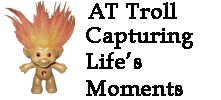

 Camera self help articles
Camera self help articles Category Widget (Show all)
Category Widget (Show all)
 Recent Articles
Recent Articles